Welcome to Amiranbari/Panel
see github Repo: https://github.com/amiranbari/panel
Readme
Documentation can be found here: https://amiranbari.github.io/panel/
1) Config your database in .env.
2) Run:
composer require amiranbari/panel:dev-master
3) Run: php artisan vendor:publish - Then select 1.
Laravel 8
Put this in User.php in Models directory
use Spatie\Permission\Traits\HasRoles;
In User class:
use HasFactory, Notifiable, HasRoles;
Add level to fillable fields.
Chang locale to fa in config/app.php
Change composer.json autoload section like below”
"autoload": {
"psr-4": {
"App\\": "app/",
"Database\\Factories\\": "database/factories/",
"Database\\Seeders\\": "database/seeders/"
},
"files": [ "app/Tools/helpers.php" ]
}
Laravel 7
Change composer.json autoload section like below
"autoload": {
"psr-4": {
"App\\": "app/"
},
"classmap": [
"database/seeds",
"database/factories",
"app/Models/"
],
"files": [
"app/Tools/helpers.php"
]
}
Run: composer dump-autoload
Change user provider model in auth.php in config directory like below:
'providers' => [
'users' => [
'driver' => 'eloquent',
'model' => App\Models\User::class,
],
// 'users' => [
// 'driver' => 'database',
// 'table' => 'users',
// ],
],
Add these seeders call in DatabaseSeeder.php:
$this->call(Panel_UserSeeder::class);
$this->call(Panel_MenuSeeder::class);
$this->call(Panel_PermissionSeeder::class);
-
php artisan migrate:fresh --seed -
php artisan serve
Go to 127.0.0.1:8000/panel/login
Email: admin@gmail.com
Password: 123456
Enjoy it.
You can see login page below
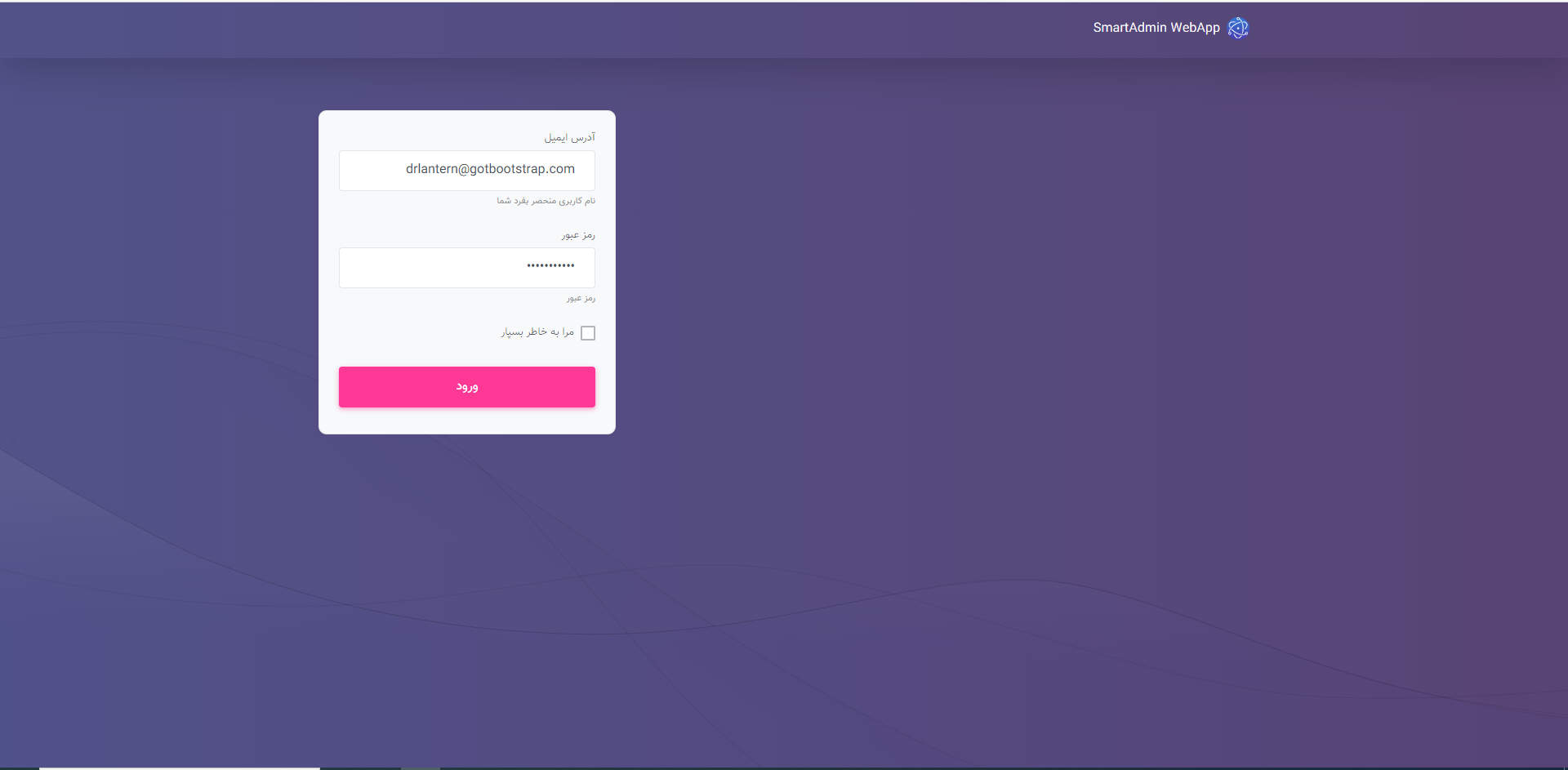
You can see Dashboard page below

You can see Dynamic menu page below
